 The Autonomous Database came out with Oracle 18c (the current version is on the 19c database). It continues to be one of the biggest innovations ever to happen in the database world since Oracle Exadata. A 2020 detailed database review placed Oracle as the most innovative database primarily because of Autonomous Database. Gartner rated Oracle the #1 database in almost every major category because of features, autonomous database, other innovations that other databases didn't have, and Exadata leveraging database features (InMemory is a big one). Of course, Autonomous Database always runs on Exadata! Whether it's in the Oracle Cloud or Cloud at Customer, Autonomous Database is one of the most revolutionary developments for Oracle.
The Autonomous Database came out with Oracle 18c (the current version is on the 19c database). It continues to be one of the biggest innovations ever to happen in the database world since Oracle Exadata. A 2020 detailed database review placed Oracle as the most innovative database primarily because of Autonomous Database. Gartner rated Oracle the #1 database in almost every major category because of features, autonomous database, other innovations that other databases didn't have, and Exadata leveraging database features (InMemory is a big one). Of course, Autonomous Database always runs on Exadata! Whether it's in the Oracle Cloud or Cloud at Customer, Autonomous Database is one of the most revolutionary developments for Oracle.
Some of the main reasons to move, at the minimum, lesser used & smaller databases to autonomous include:
- It's self-driving: You set up the size, speed, & service levels of the database; Oracle manages the rest.
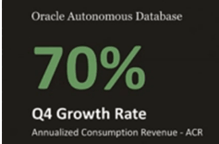
- It's self-securing: Imagine a database that is patched before you even know that you need a patch (let alone apply it).
- It's self-repairing: Automated protection from all downtime. It backs itself up.
- It can be self-tuning: It looks at indexes & ensures the proper execution plan is used while also creating or dropping indexes as needed. It uses machine learning to do this effectively.
- It can upgrade itself.
- Biggest reason: DBAs are managing way too many databases!
The best reason to try out Oracle Autonomous Database is to try out the new features in other versions. If you are currently on 12c, you should upgrade to 19c soon; we can help! Use Autonomous Database as a great way to try out some of the new features on newer versions of Oracle:
-
Key 18c features to try: Snapshot Carousel, PDB Switchover, & In-Memory External Tables
-
Key 19c features to try: This is the version to Land on, PDBs, ADW/ATP, Automatic Indexes, Quarantine, Documentation Apps, including Features by Version and Images for Learning
-
Key 21c features to try: AutoML (Auto Machine Learning), JavaScript in the DB, OML4Py, SQL Macros, Persistent Memory, Blockchain Tables, Auto In-Memory Management, Hybrid In-Memory Scans, AutoUpgrade, Active Data Guard with Standby DB Result Cache, Dark Mode for APEX, & New ML Algorithms
New Role for the DBA
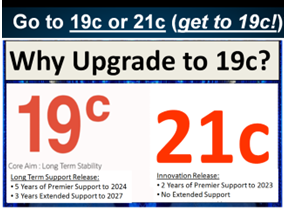 The role of the DBA is being stretched to include managing not just too many Oracle Databases but also other data sources, other types of databases, Big Data, and IoT. Oracle is used as the Secure Portal (via Big Data SQL) to get to other data sources like Hadoop. Things to focus on: Get to 19c & get the Autonomous DBA some of the work!
The role of the DBA is being stretched to include managing not just too many Oracle Databases but also other data sources, other types of databases, Big Data, and IoT. Oracle is used as the Secure Portal (via Big Data SQL) to get to other data sources like Hadoop. Things to focus on: Get to 19c & get the Autonomous DBA some of the work!
- Be a Data Administration (just change your title)
- Help the Business to leverage data better
- Leverage the Oracle Cloud & Autonomous DB
- Leverage Big Data & IOT
- Implement Oracle Security on other data sources
- Leverage AI: ML (Machine Learning), NLP (Natural Language Processing), Robotics, Chatbots
The DBA must also be the agent of change to improve their own role. Leveraging the Autonomous DB for lesser used databases while also ensuring that it is done effectively & efficiently is critical. So is checking things like costs, security, backup & recovery testing, and other database policies. Oracle's Andy Mendelsohn recently showed how other vendors built a plethora of databases (image below) to solve different data issues, while Oracle's converged database makes life easier to consolidate any type of database. Converged Database & Oracle Security is why Oracle has remained the #1 database for decades. The DBA will be critical to leveraging Oracle with all data types effectively.
Why the DBA is critical for Autonomous Databases in the future:

-
Who ensures the database is tuned before it gets to the Cloud?
-
Who ensures the cloud vendor is charging correctly?
-
Who ensures the backup, security, and recovery are correct?
-
Who decides what kind of service the databases will be?
-
Who will build the policies for those autonomous databases?
-
Who will have the knowledge to decide or estimate the cost of these services?
-
Who decides the complex IT Infrastructure when we have more options & vendors?
-
The answer is obvious: A DBA, but not a simple DBA; A DBA that has evolved with all this new generation of databases on the Cloud. On-prem 18c/19c has NO effect on the DBA.
Where do you start?
You can try out the autonomous database for 30 days at: 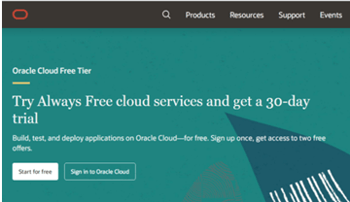
cloud.oracle.com/tryit or oracle.com/cloud/free
It will take you to a screen (Figure 1) that will allow you to register for a free trial. The free trial gives you access to many products, but you are able to continue to use the autonomous database indefinitely (as long as you are using it regularly).
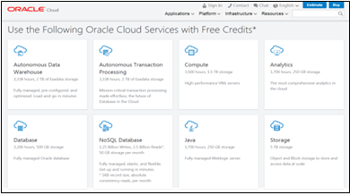 Figure 1: Set up your free trial today
Figure 1: Set up your free trial today
Figure 2 shows tools that you can also try out during your free trial. The key ones include the Autonomous Data Warehouse, Autonomous Transaction Processing, Bare Metal Database, NoSQL, and Analytics.
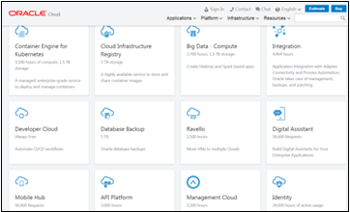
Figure 2: Some of the free tools to try during your 30-day trial
Figure 3 shows additional tools you can also try out during your free trial. The main ones include Kubernetes, Big Data, Ravello (for migrating other types of databases to Oracle), Oracle Management Cloud (OMC), IOT (Internet of Things - not listed), and Autonomous JSON.

Figure 3: Some additional free tools to try during your 30-day trial
Once you've set up your account, you can now log in. Oracle takes you to the “Get Started” screen. Notice that if you want to continue with the free version, this also tells you which products are Always Free Eligible. You can also select these items from the "hamburger icon," the three lines in the upper left corner of Figure 4.
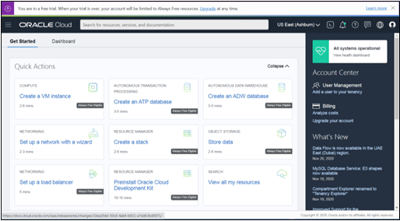
Figure 4: So many things to try during your 30-day trial
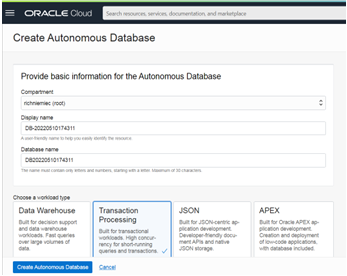
Creating an Autonomous Database
Let's create an Autonomous Transaction Processing (ATP) Database. Click create ATP box in Figure 4. Notice the choices that come up in Figure 5 for ATP (Autonomous Transaction Processing), ADW (Autonomous Data Warehouse), and AJD (Autonomous JSON Database). It will also ask for the number of CPUs, size in Terabytes, and username/password.
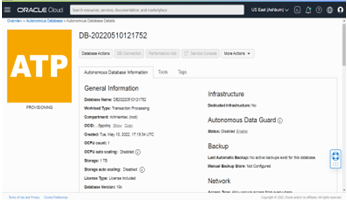
Figure 5: Creating ATP Database
In Figure 6, the database is provisioning (being built). It took just 2.5 minutes. In Figure 7, the database is now available.
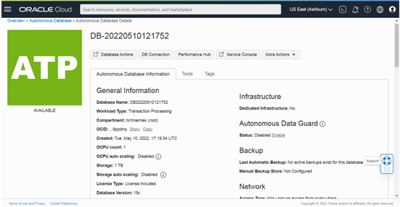
Figure 6: Provisioning the ATP Database
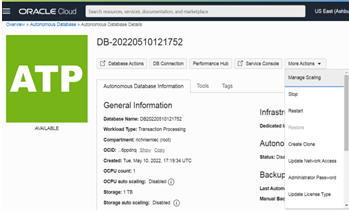
Figure 7: The ATP Database is Available
You can also easily scale up/down the CPUs or the database size on the fly, as shown in Figure 8.
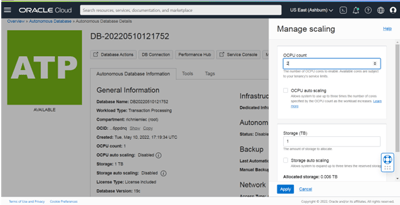
Figure 8: Scale up/down an ATP Database
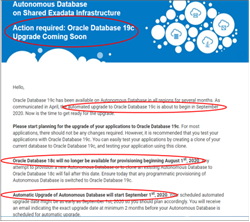
The database will also be automatically upgraded to 19c (the next version) or you can do it yourself by pushing a single button.
Figure 9 shows the ADW (Autonomous Data Warehouse) on 19c available.
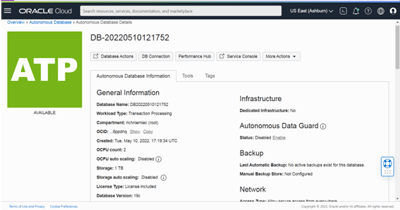
Figure 9: The ADW Database is Available & now with 2 CPs
I can also build an Autonomous JSON Database (AJD) as shown in Figure 10 using the hamburger icon.
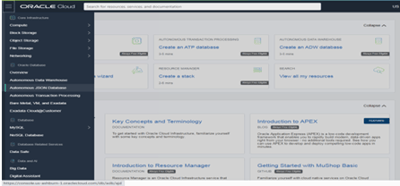
Figure 10: Creating the AJD (Autonomous JSON Database)
Provisioning the AJD took about 5-7 minutes (tried it twice). Figure 11 shows that AJD is available.
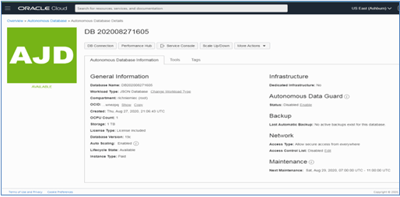
Figure 11: AJD (Autonomous JSON Database) is Available
I think the following Reddit post shows why JSON won over XML as Developer's Choice (this shows how to display a stock symbol & price with each tool):
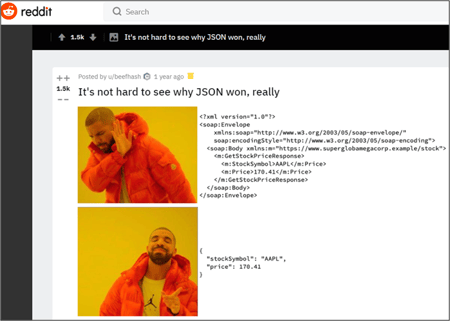
Autonomous Database & Machine Learning
I believe that leveraging the Autonomous Database for Machine Learning is the best use of all! It makes it easy to use SQL & PL/SQL to leverage built-in algorithms that Oracle's massive AI, Machine Learning, and Data Science team has put together over the past decade-plus. Figure 12 shows how to go from the Service Console to Development (includes: SQL, APEX, and Machine Learning).
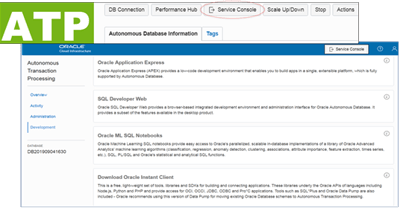
Figure 12: Access Machine Learning
Figure 13 shows how to get started, run SQL, or look at great examples (Figure 14).
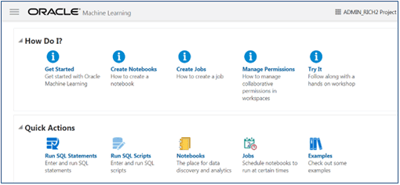
Figure 13: Access Machine Learning SQL, Notebooks & Examples
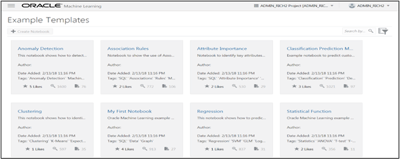
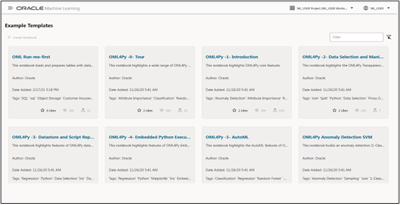
Figure 14: Access Machine Learning SQL & Python, Notebooks & Examples
As you saw in Figure 14, there are many examples of Machine Learning to choose from. But, the number of algorithms and business applications is even more numerous (see Figure 14).
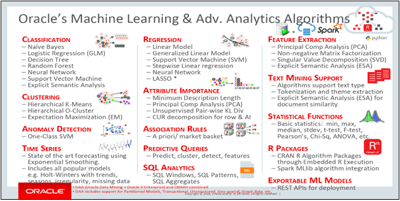
Figure 15: Algorithms for Machine Learning Oracle provides & other features worth leveraging
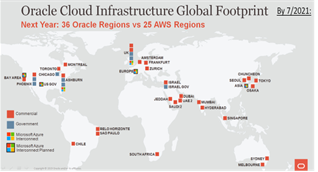
Your next question is where is my data when it makes its way to the Oracle Cloud or to the Autonomous Database? This is another area where Oracle really shines with 29 current regions to connect to and another 9+ coming (even more than the 36 by 7/2021 - on right).
Lastly, Oracle Autonomous Database runs on Exadata. Exadata can also be leveraged without the autonomous database in the Oracle Cloud, Cloud at Customer, or On-Premise. Note the incredible Exadata features (Figure 16) that will make complex Machine Learning algorithms run like a dream.

Figure 16: Why Oracle will win the Machine Learning complex algorithm speed test in the future
Summary
We've covered a lot in this Autonomous Database white paper. We started with why you want to use it, your new role if you're the DBA, how to create it (ATP, ADW, AJD) with a 30-day free trial, how to leverage it for Machine Learning, and finally the benefits of Exadata. When you look to migrate to 19c, implement ATP, ADW, or AJD; remember to give Viscosity a call to help.
References
-
Oracle 19c/21c Documentation
-
Oracle12c Release 2 Performance Tuning Tips & Techniques; Richard J. Niemiec; Oracle Press
-
www.viscosityna.com, www.ioug.org, www.oracle.com, en.wikipedia.org, www.amazon.com, www.rolta.com, computerweekly.com, www.tusc.com, TechTarget, Pepper the Robot, & technet.oracle.com
-
Maria Colgan ADWC presentation, George Lumpkin ADWC introduction, Yasin Baska ADWC step-by-step guide, Information Week, Gartner, Computerworld.
-
All companies and product names are trademarks or registered trademarks of the respective owners
-
Rich Niemiec ©2020. This document cannot be reproduced without expressed written consent from Rich Niemiec or Viscosity NA, but may be reproduced or copied for article, presentation and conference use.
-
Neither Viscosity nor the author guarantee this document to be error-free. Please provide comments/questions to richniemiec@gmail.com – rich.niemiec@viscosityna.com; I am always looking to improve!
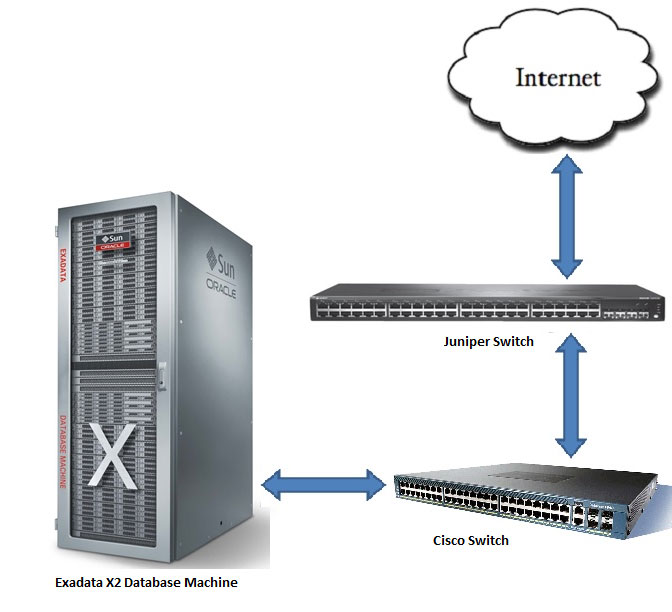
SUBMIT YOUR COMMENT