Oracle Database Appliance (ODA) is a complete and ideal database platform for small, medium, and large-sized database implementations. It incorporates robust, time-tested Oracle technologies, including the world-leading Oracle Database, the best-selling Oracle Real Application Clusters (RAC) database option, Oracle Clusterware, and Oracle Automatic Storage Management (ASM). By integrating hardware and software, ODA eliminates the complexities inherent in non-integrated, manually assembled database solutions, reducing deployment time from weeks or months to just a few hours while preventing configuration and setup errors that often result in sub-optimal, hard-to-manage database environments.
Data Protection Using Oracle Data Guard
While the ODA is a highly available system by itself, a standby database environment can provide data protection and reduce planned and unplanned downtime in case the primary database environment becomes unavailable or corrupted. Therefore, a standby database has always been an integral component of Oracle Maximum Availability Architecture (MAA) to provide additional high availability and data protection for any mission-critical production system. With Oracle (MAA) Gold Tier best practices, the standby database can be synchronized with the primary database, thereby minimizing database downtime for planned maintenance activities, such as database upgrades and unplanned outages, such as data corruptions, database failures, cluster failures, power outage or natural disaster.
With ODA 19.8 Release and later, Oracle Data Guard is integrated with ODA. You can use ODACLI commands to quickly set up and manage Oracle Data Guard with another ODA.
Data Guard Configuration using ODACLI
In the following example, we will configure a Data Guard environment using two Oracle Database Appliance X8-2S and the command line utility ODACLI.
Topology: 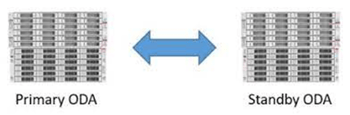
| Primary ODA | Standby ODA | |
| ODA Version | X8-2S | X8-2S |
| System Version | 19.16.0.0.0 | 19.16.0.0.0 |
| Database Version | 19.8.0.0.200714 | 19.8.0.0.200714 |
| Hostname | proddb1 | stbydb1 |
| Database Name | ORCL | ORCL |
| Database Unique Name | ORCL | ORCLDR |
| Instance Name | ORCL | ORCL |
| Grid Home | /u01/app/19.0.0.0/grid | /u01/app/19.0.0.0/grid |
| Oracle Home | /u01/app/odaorahome/oracle/product/19.0.0.0/dbhome_3/ | /u01/app/odaorahome/oracle/product/19.0.0.0/dbhome_3/ |
| Database Storage | ACFS | ACFS |
| ARCHIVELOG mode | Yes | Yes |
| FORCE LOGGING mode | Yes | Yes |
Now, let’s configure the Data Guard Environment using ODACLI.
- Configuring Remote database backup for the source database.
|
# cat /etc/fstab:
10.90.12.51:/backups /backups nfs _netdev,rw,bg,vers=3,rsize=65536,wsize=65536,hard,intr,nosuid
|
On Primary ODA, create a backup configuration for a non-TDE database.
|
# mkdir /backups/ORCLDR
# odacli create-backupconfig -d NFS -n nfs -cr -c /backups/ORCLDR -w 7
|
Creation will take a few seconds, then we can check the status using:
|
# odacli list-backupconfigs
ID Name RecoveryWindow CrosscheckEnabled BackupDestination
------------------------------------ -------- --------------- ----------------- -----------------
822f42c8-a999-4269-8fb9-1499ef78e2fd default 7 true Disk
aab5839b-31f0-4987-8244-e78acb9d42e0 nfs 7 true NFS
|
Once created, assign the backup configuration to the source database.
|
# odacli modify-database -in ORCL -bin nfs -bp
Enter RMAN backup encryption password:
Retype RMAN backup encryption password:
{
"jobId" : "6798fad3-c744-444b-aa62-600445061128",
"status" : "Created",
"message" : "Modify database",
"reports" : [ ],
"createTimestamp" : "April 11, 2023 17:08:52 PM CDT",
"resourceList" : [ {
"resourceId" : "445c86c5-f829-4e6f-8c94-0bd3a5c39eba",
"resourceType" : "DB",
"resourceNewType" : null,
"jobId" : "6798fad3-c744-444b-aa62-600445061128",
"updatedTime" : "April 11, 2023 17:08:52 PM CDT"
} ],
"description" : "Modify database : ORCL",
"updatedTime" : "April 11, 2023 17:08:52 PM CDT",
"jobType" : ""
}
|
- Create a Level 0 database backup and keep archive logs.
|
# odacli create-backup -in ORCL -bt Regular-L0 -ka
{
"jobId" : "cfbd7bc2-b053-402e-9f2b-546a5cd85227",
"status" : "Created",
"message" : "",
"reports" : [ ],
"createTimestamp" : "April 11, 2023 17:13:02 PM CDT",
"resourceList" : [ ],
"description" : "Create Regular-L0
Backup[TAG:auto][Db:ORCL] [NFS:/backups/ORCLDR/orabackups/PRODDB1-c/database/280636083/ORCL]",
"updatedTime" : "April 11, 2023 17:13:02 PM CDT", "jobType" : null }
|
Verify that the job completed successfully with odacli describe-job.
|
# odacli describe-job -i cfbd7bc2-b053-402e-9f2b-546a5cd85227
Job details
----------------------------------------------------------------
ID: cfbd7bc2-b053-402e-9f2b-546a5cd85227
Description: Create Regular-L0 Backup[TAG:auto][Db:ORCL][NFS:/backups/ORCLDR/orabackups/PRODDB1-c/database/280636083/ORCL]
Status: Running
Created: April 11, 2023 5:13:02 PM CDT
Message:
Task Name Start Time End Time Status
-------------------------------- -------------------------------- -------------------------------- ---------
Validate backup config April 11, 2023 5:13:06 PM CDT April 11, 2023 5:13:06 PM CDT Success
NFS location existence validation April 11, 2023 5:13:06 PM CDT April 11, 2023 5:13:07 PM CDT Success
Recovery Window validation April 11, 2023 5:13:07 PM CDT April 11, 2023 5:13:10 PM CDT Success
Archivelog deletion policy configuration
April 11, 2023 5:13:10 PM CDT April 11, 2023 5:13:13 PM CDT Success
Database backup April 11, 2023 5:13:13 PM CDT April 11, 2023 5:13:13 PM CDT Running
|
- Identify the ID of the backup report that belongs to the L0 backup:
|
# odacli list-backupreports
Backup Report Id Database Resource Id Database DbId DB Name DB Unique Name Backup Type Backup Tag Create Time Updated Time Status
---------------------------------------- ---------------------------------------- ------------- ---------- -------------- ------------ ------------ ----------------------------------- ----------------------------------- ------------
d0ad35d8-3d18-44c9-ac58-c830349800e2 445c86c5-f829-4e6f-8c94-0bd3a5c39eba 280636083 ORCL ORCL Regular-L0 auto April 11, 2023
5:13:13 PM CDT April 11, 2023 5:13:13 PM CDT Configured |
- Take a backup of the backup report into json format and copy it over to the standby machine.
|
# odacli describe-backupreport -i d0ad35d8-3d18-44c9-ac58-c830349800e2 > /backups/ORCLDR/backupreport_ORCL_20230411.json
|
- We will work on the standby side now. Double-check if the NFS was configured on the standby side.
- Restore the database as a standby on the target.
Identify the ID of the home in case an existing home would be used:
|
# odacli list-dbhomes
ID Name DB Version
Home Location Status
---------------------------------------- -------------------- ---------------------------------------- --------------------------------------------- ----------
791f2883-2f78-4607-8e37-01c94cea3c8c OraDB11204_home5 11.2.0.3.3 /u01/app/oracle/product/11.2.0.4/dbhome_5 CONFIGURED
717b2d67-1d4b-4a22-b882-8e206bde475c OraDB12201_home2 12.2.0.1.200714 /u01/app/oracle/product/12.2.0.1/dbhome_2 CONFIGURED
c03244d8-841d-46a6-b7ba-4cedcf169168 OraDB11204_home4 11.2.0.4.170418 /u01/app/oracle/product/11.2.0.4/dbhome_4 CONFIGURED
fa6d456a-2b19-4502-97ca-41ad6d3f32ab OraDB19000_home1 19.8.0.0.200714 /u01/app/oracle/product/19.0.0.0/dbhome_1 CONFIGURED
5cea89ef-8ec8-4b52-8107-713d018850ba OraDB12201_home1 12.2.0.1.0 /u01/app/oracle/product/12.2.0.1/dbhome_1 CONFIGURED
613eb07a-0fe4-49da-bc2e-d1b26182a12b OraDB19000_home3 19.8.0.0.200714 /u01/app/odaorahome/oracle/product/19.0.0.0/dbhome_3 CONFIGURED
|
Restore the database with the odacli irestore-database command.
|
# odacli irestore-database -r /backups/ORCLDR/backupreport_ORCL_20230411.json -u ORCLDR -ro STANDBY -bp -dh 613eb07a-0fe4-49da-bc2e-d1b26182a12b --backupLocation /backups/ORCLDR/
Enter SYS user password:
Retype SYS user password:
Enter RMAN backup encryption password:
Do you want to provide another RMAN backup encryption password? [y/n] (default 'n'):
{
"jobId" : "e5d22c1e-1451-43ae-9465-08bd2d925714",
"status" : "Created",
"message" : null,
"reports" : [ ],
"createTimestamp" : "April 11, 2023 17:39:20 PM CDT",
"resourceList" : [ ],
"description" : "Database service recovery with db name: ORCL",
"updatedTime" : "April 11, 2023 17:39:20 PM CDT",
"jobType" : ""
}
|
Verify that the job completed successfully.
|
# odacli describe-job -i e5d22c1e-1451-43ae-9465-08bd2d925714
Job details
----------------------------------------------------------------
ID: e5d22c1e-1451-43ae-9465-08bd2d925714
Description: Database service recovery with db name: ORCL
Status: Success
Created: April 11, 2023 5:39:20 PM CDT
Message:
Task Name Start Time End Time Status
--------------------------------------- ----------------------------------- ----------------------------------- ----------
Check if cluster ware is running April 11, 2023 5:39:26 PM CDT April 11, 2023 5:39:26 PM CDT Success
Creating DbStorage for DbRestore April 11, 2023 5:39:26 PM CDT April 11, 2023 5:40:35 PM CDT Success
Validating DiskSpace for DATA April 11, 2023 5:39:26 PM CDT April 11, 2023 5:39:27 PM CDT Success
Setting up ssh equivalance April 11, 2023 5:39:27 PM CDT April 11, 2023 5:39:27 PM CDT Success
Creating volume datIMDEV April 11, 2023 5:39:27 PM CDT April 11, 2023 5:39:44 PM CDT Success
Creating volume rdoIMDEV April 11, 2023 5:39:44 PM CDT April 11, 2023 5:40:00 PM CDT Success
Creating ACFS filesystem for DATA April 11, 2023 5:40:00 PM CDT April 11, 2023 5:40:18 PM CDT Success
Creating ACFS filesystem for RECO April 11, 2023 5:40:18 PM CDT April 11, 2023 5:40:35 PM CDT Success
Audit directory creation April 11, 2023 5:40:35 PM CDT April 11, 2023 5:40:35 PM CDT Success
Create pfile for Auxiliary Instance April 11, 2023 5:40:36 PM CDT April 11, 2023 5:40:36 PM CDT Success
Modifying Storage Dir Ownership April 11, 2023 5:40:36 PM CDT April 11, 2023 5:40:36 PM CDT Success
Rman duplicate April 11, 2023 5:40:36 PM CDT April 11, 2023 5:45:54 PM CDT Success
Creating pfile from spfile April 11, 2023 5:45:54 PM CDT April 11, 2023 5:45:55 PM CDT Success
Set PFile Ownership April 11, 2023 5:45:55 PM CDT April 11, 2023 5:45:55 PM CDT Success
Customize Db Parameters April 11, 2023 5:45:55 PM CDT April 11, 2023 5:45:56 PM CDT Success
Shutdown And Start database April 11, 2023 5:45:56 PM CDT April 11, 2023 5:46:32 PM CDT Success
Create spfile for restore db April 11, 2023 5:46:32 PM CDT April 11, 2023 5:46:33 PM CDT Success
Set PFile Ownership April 11, 2023 5:46:33 PM CDT April 11, 2023 5:46:33 PM CDT Success
Shutdown And Mount database April 11, 2023 5:46:33 PM CDT April 11, 2023 5:47:11 PM CDT Success
Register Database taskflow April 11, 2023 5:47:23 PM CDT April 11, 2023 5:50:07 PM CDT Success
Create SPFile in shared loc April 11, 2023 5:47:23 PM CDT April 11, 2023 5:47:39 PM CDT Success
Delete Local Spfile April 11, 2023 5:47:39 PM CDT April 11, 2023 5:47:39 PM CDT Success
Register DB with clusterware April 11, 2023 5:47:39 PM CDT April 11, 2023 5:48:20 PM CDT Success
Set SysPassword and Create PwFile April 11, 2023 5:48:20 PM CDT April 11, 2023 5:48:23 PM CDT Success
Enable block change tracking April 11, 2023 5:48:23 PM CDT April 11, 2023 5:48:35 PM CDT Success
Creating pfile April 11, 2023 5:48:35 PM CDT April 11, 2023 5:48:36 PM CDT Success
Updating db env April 11, 2023 5:48:36 PM CDT April 11, 2023 5:48:36 PM CDT Success
Enable DbSizing Template April 11, 2023 5:48:36 PM CDT April 11, 2023 5:49:21 PM CDT Success
Create tns entry April 11, 2023 5:49:21 PM CDT April 11, 2023 5:49:21 PM CDT Success
Running datapatch April 11, 2023 5:49:21 PM CDT April 11, 2023 5:49:24 PM CDT Success
Set CPU pool April 11, 2023 5:49:24 PM CDT April 11, 2023 5:49:24 PM CDT Success
Reset Associated Networks April 11, 2023 5:50:07 PM CDT April 11, 2023 5:50:14 PM CDT Success
Set log_archive_dest for Database April 11, 2023 5:50:14 PM CDT April 11, 2023 5:50:19 PM CDT Success
Copy Pwfile to Shared Storage April 11, 2023 5:50:20 PM CDT April 11, 2023 5:50:22 PM CDT Success
|
Verify that the new database is in “CONFIGURED” status.
|
# odacli list-databases
ID DB Name DB Type DB Version
CDB Class Shape Storage Status DbHomeID
---------------------------------------- ---------- -------- -------------------- ---------- -------- -------- ---------- ------------ ----------------------------------------
39d93a30-2e69-4cb2-9f74-5dba5a750766 ORCL SI 19.8.0.0.200714 false OLTP odb1 ACFS CONFIGURED 613eb07a-0fe4-49da-bc2e-d1b26182a12b
|
Now, we will return to the ODA primary node.
- Configure Data Guard from the primary ODA’s first node.
Prerequisites:
- Listener port(s) and port 7070 must be open to create Oracle Data Guard between two ODAs.
- Configuring Data Guard would require a 19.15 ODA version when either primary or standby database (or both) were configured on a DBSystem(s).
|
# odacli configure-dataguard
Standby site address: stbydb1
BUI username for Standby site. If Multi-user Access is disabled on Standby site, enter 'oda-admin'; otherwise, enter the name of the user who has irestored the Standby database (default: oda-admin):
BUI password for Standby site:
root@stbydb1's password:
Database name for Data Guard configuration: ORCL
Primary database SYS password: ************************************************************************************
Data Guard default settings
Primary site network for Data Guard configuration: Public-network
Standby site network for Data Guard configuration: Public-network
Primary database listener port: 1521
Standby database listener port: 1521
Transport type: ASYNC
Protection mode: MAX_PERFORMANCE
Data Guard configuration name: orcl_orcldr
Active Data Guard: disabled
Do you want to edit this Data Guard configuration? (Y/N, default:N): y ************************************************************************************
Primary site network for Data Guard configuration [Public-network] (default: Public-network):
Standby site network for Data Guard configuration [Public-network] (default: Public-network):
Primary database listener port (default: 1521):
Standby database listener port (default: 1521):
Transport type [ASYNC, FASTSYNC, SYNC] (default: ASYNC):
Protection mode [MAX_PROTECTION, MAX_PERFORMANCE, MAX_AVAILABILITY] (default: MAX_PERFORMANCE):
Data Guard configuration name (default: orcl_orcldr):
Enable Active Data Guard? (Y/N, default:N): n
Standby database's SYS password will be set to Primary database's after Data Guard configuration. Ignore warning and proceed with Data Guard configuration? (Y/N, default:N): y ************************************************************************************Configure Data Guard orcl_orcldr started ************************************************************************************
Step 1: Validate Data Guard configuration request (Primary site)
Description: Validate DG Config Creation for db ORCL
Job ID: 1cdcc4d9-f869-49ed-90a7-651a0a76db03
Started April 11, 2023 18:02:17 PM CET Validate create Data Guard configuration request
Finished April 11, 2023 18:02:21 PM CET ************************************************************************************
Step 2: Validate Data Guard configuration request (Standby site)
Description: Validate DG Config Creation for db ORCL
Job ID: c9dcb3fc-90d7-495e-860d-d3fdd421aad0
Started April 11, 2023 18:02:22 PM CET
Validate create Data Guard configuration request
Finished April 11, 2023 18:02:27 PM CET ************************************************************************************ Step 3: Download password file from Primary database (Primary site)
Description: Download orapwd file from Primary database
Started April 11, 2023 18:02:27 PM CET
Prepare orapwd file for Primary database ORCL
Finished April 11, 2023 18:02:32 PM CET ************************************************************************************
Step 4: Upload password file to Standby database (Standby site)
Description: Upload orapwd file to Standby database
Started April 11, 2023 18:02:32 PM CET
Write orapwd file to Standby database ORCL
Finished April 11, 2023 18:02:43 PM CET ************************************************************************************ Step 5: Configure Primary database (Primary site)
Description: DG Config service for db hun – ConfigurePrimary
Job ID: ed2e490d-f3e4-40b5-adee-ec5a31c6cdc6
Started April 11, 2023 18:02:44 PM CET
Configure host DNS on primary env Configure Data Guard Tns on primary env
Enable Data Guard related Db parameters for primary env
Enable force logging and archivelog mode in primary env
Enable FlashBack
Configure network parameters for local listener on primary env
Restart listener on primary env
Create services for primary db
Finished April 11, 2023 18:05:46 PM CET ************************************************************************************ Step 6: Configure Standby database (Standby site)
Description: DG Config service for db ORCL – ConfigureStandby
Job ID: 989931fb-c7ec-4f36-9e8e-7cbe932af96c
Started April 11, 2023 18:05:47 PM CET
Configure Data Guard Tns on standby env
Configure host DNS on standby env
Clear Data Guard related Db parameters for standby env
Enable Data Guard related Db parameters for standby env
Enable force logging and archivelog mode in standby env
Populate standby database metadata
Configure network parameters for local listener on standby env
Reset Db sizing and hidden parameters for ODA best practice
Restart Listener on standby env
Create services for standby db
Finished April 11, 2023 18:07:27 PM CET ************************************************************************************
Step 7: Configure and enable Data Guard (Primary site)
Description: DG Config service for db ORCL – ConfigureDg
Job ID: 0616ad61-a6fe-4e33-b9a9-f0ea1698022f
Started April 11, 2023 18:07:28 PM CET
Config and enable Data Guard
Post check Data Guard configuration
Finished April 11, 2023 18:08:03 PM CET ************************************************************************************ Step 8: Enable Flashback (Standby site)
Description: DG Config service for db ORCL – EnableFlashback
Job ID: 1104e7ab-de51-4477-9a03-0cc37fc0431f
Started April 11, 2023 18:08:04 PM CET
Enable FlashBack
Finished April 11, 2023 18:11:55 PM CET ************************************************************************************
Step 9: Re-enable Data Guard (Primary site)
Description: DG Config service for db ORCL – ReenableDg
Job ID: 6aea76eb-e51a-4517-ae85-ba6b108804a4
Started April 11, 2023 18:11:56 PM CET
Re-enable Data Guard if inconsistent properties found
Post check Data Guard configuration
Finished April 11, 2023 18:12:53 PM CET ************************************************************************************ Step 10: Create Data Guard status (Primary site)
Description: DG Status operation for db ORCL – NewDgconfig
Job ID: df82b9d3-9a7e-4545-888f-29d678879870
Started April 11, 2023 18:12:53 PM CET
Create Data Guard status
Finished April 11, 2023 18:13:00 PM CET ************************************************************************************ Step 11: Create Data Guard status (Standby site)
Description: DG Status operation for db ORCL – NewDgconfig
Job ID: 9a70c3b8-5edb-406e-99e8-e03c44000d03
Started April 11, 2023 18:13:01 PM CET
Create Data Guard status
Finished April 11, 2023 18:13:08 PM CET ************************************************************************************ Configure Data Guard orcl_orcldr completed ************************************************************************************
|
In the interactive CLI configuration steps, the parameters are as follows:
- The standby site address is the IP address or hostname of the standby host. Provide the fully qualified domain name and hostname if the primary and the standby systems are in the same domain and DNS is configured.
- Select Oracle Data Guard protection modes to meet availability, performance, and data protection requirements. Oracle Data Guard Protection Modes are Maximum Availability, Maximum Performance, and Maximum Protection. The log transport modes are ASYNC, SYNC, and FASTSYNC.
- You can select the following combinations of protection modes and transport types:
| Protection Mode/ Transport Type |
ASYNC | FASTSYNC | SYNC |
| MAXPERFORMANCE | Y | Y | Y |
| MAXAVAILABILITY | N | Y | Y |
| MAXPROTECTION | N | N | Y |
“odacli list-dataguardstatus” can help you to verify the status of the current Data Guard configuration.
|
# odacli list-dataguardstatus Updated about 2 second(s) ago ID Name Database Name
Role Protection Mode Apply Lag Transport Lag Apply Rate Status -------------------- -------------------- -------------------------------- -------------------- -------- -- ------------------ --------------- --------------- --------------- ---- be217130-633b-4eef-a4b7-3192028b853c orcl_orcldr ORCL PRIMARY MAX_PERFORMANCE 0 seconds 0 seconds 14.00 KByte/s CONFIGURED |
The same configuration is visible from Data Guard broker:
|
DGMGRL> show configuration verbose;
Configuration – orcl_orcldr
Protection Mode: MaxPerformance Members: ORCL - Primary database ORCLDR - Physical standby database
Properties: FastStartFailoverThreshold = '30' OperationTimeout = '30' TraceLevel = 'USER' FastStartFailoverLagLimit = '30' CommunicationTimeout = '180' ObserverReconnect = '0' FastStartFailoverAutoReinstate = 'TRUE' FastStartFailoverPmyShutdown = 'TRUE' BystandersFollowRoleChange = 'ALL' ObserverOverride = 'FALSE' ExternalDestination1 = '' ExternalDestination2 = '' PrimaryLostWriteAction = 'CONTINUE' ConfigurationWideServiceName = 'ORCL_CFG'
Fast-Start Failover: Disabled
Configuration Status: SUCCESS |
We have successfully configured a basic Data Guard environment, where most of the standby creation steps are automated using ODACLI commands only.
We can also perform operations as “Switchover” and “Failover” using ODACLI:
To Switchover, execute from any of either server:
# odacli switchover-dataguard -i <Data Guard ID> -u <Standby db name>
To Failover, execute from the standby server:
# odacli failover-dataguard -i <Data Guard ID> -u <Primary db name>
Consider some prerequisites for Oracle Data Guard Configuration on ODA 19.14+:
- Oracle recommends running the primary and the standby databases on separate ODA hardware, so ensure that you have at least two separate ODA machines.
- Oracle recommends that the primary and standby systems have the same ODA configuration, if possible. The databases must have a similar configuration for database shape, version, memory, networking, and storage (both must have either Oracle ASM or Oracle ACFS storage) to avoid unpredictability with the database switch roles.
- The primary and standby systems must be the same ODA release and on ODA release 19.8 or later. The recommended version is 19.14 due to critical bug fixes.
- If you have customized the operating system, ensure that the environments on both machines are identical.
-3.png)

SUBMIT YOUR COMMENT